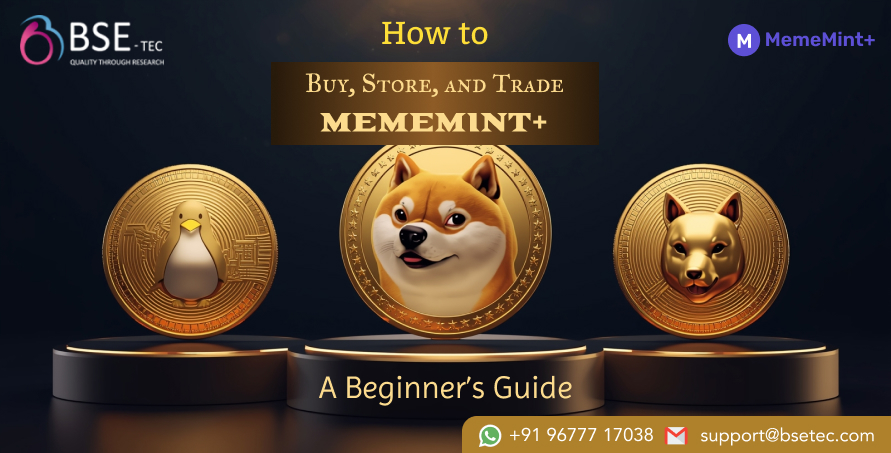
The world of meme tokens is evolving faster than ever, and BSEtec’s MemeMint+ is at the forefront of this exciting transformation. MemeMint+, designed for both beginners and seasoned crypto fans, simplifies the creation, purchase, storage, and trading of meme tokens across EVM-compatible blockchains, all with the power of AI and zero scripting.
This article will show you exactly how to buy, store, and trade MemeMint+ tokens safely, whether you’re new to cryptocurrency or just interested in the craze. You’ll learn how this cutting-edge technology keeps your secure and easily accessible while streamlining token administration.
Understanding mememint+
MemeMint+ is an AI-powered Meme Token Launchpad Platform developed by BSEtec.
It makes it simple for anyone, including those with no coding experience, to build and launch their own meme token on the blockchain.
It has admin controls to make token management simple, liquidity lock to protect funds, and bonding curve pricing for automatic token value adjustment.
MemeMint+ supports all major EVM-compatible blockchains, including Ethereum, Binance Smart Chain, and Polygon, enabling token generation quick, easy, and accessible to everybody.
From creators and influencers to traders, community administrators, and cryptocurrency entrepreneurs, MemeMint+ makes it simple for anybody to get involved in the meme token space.
How does it work?
Connect Your Wallet: First, connect your MetaMask or other supported cryptocurrency wallet to the MemeMint+ platform. This connects your account and allows you to interact with the system easily.
Configure Your Token: Next, configure your token’s core details, including name, symbol, total supply, and decimals. These describe your token and give it identity on the blockchain.
Set Launch Parameters: Customise your launch settings, which include bonding curve parameters, transaction costs, and liquidity pool lock choices. This provides you complete control over your token’s price, security, and trading dynamics.
Deploy Your Token: Once everything is in place, validate the deployment in your wallet. Within minutes, your token is active and ready for trading.
Manage Your Launch: Following deployment, use the real-time dashboard to track trades, volume, and inflows. This allows you to monitor the performance of your token and effectively manage your launch.
MemeMint+ includes key features, such as
- AI Meme Generator: Easily generate meme tokens without coding.
- No-Code Deployment: Launch immediately on EVM-compatible blockchains.
- Bonding Curve and Dynamic Pricing: Fair token distribution with automated price adjustments.
- Liquidity Lock: Protect your funds using Uniswap V3 and long-term LP locking.
- Multi-Phase Launch: Pre-Bonding, Bonding, and Finalisation to ensure fair participation and stability.
- Smart Contract Driven and Clone-Based: Gas-efficient, automated token releases and trades.
- Real-time Dashboard: Monitor transactions, volume, and Ethereum inflows.
- Admin Controls: Configure launches, factories, users, and visibility.
- Custom branding: Customise the platform, token logos, names, and featured launchpads.
- Security and compliance features include immutable administrative logic, auditable contracts, and anti-drug protection.
- Multi-Chain Support: Run on Ethereum,Binance Smart Chain, Polygon, Sepolia, and other EVM chains.
Let’s see now, how to buy, store, and trade MemeMint+.
Begin by visiting the official mememint+ website.
It’s a service that allows you to build your own token on blockchains such as Ethereum and Binance Smart Chain. The best thing is that it is absolutely no-code, which means you don’t need any technical or programming ability to get started.
Click the “Buy Now” button on the webpage. This launches a straightforward form on which you provide your name, email address, and project concept. Additionally, you’ll fill up details regarding your token, such its name, symbol, total quantity, and decimal
Once you’ve submitted your information, the BSEtec team will contact you to clarify the payment process and begin working on your token. They will create a smart contract, present it to you for evaluation, and then deploy it on your preferred blockchain (such as Ethereum or Binance Smart Chain). Following this stage, your personalised meme token will be officially live on the blockchain.
After you’ve created your token on MemeMint+, To connect to the platform, use MetaMask or any other compatible wallet. Once your wallet is set up, manually import or add your custom token. Click Add Token- Enter the details provided by BSEtec or shown on the MemeMint+ dashboard: Contract Address,
Token Symbol, Decimals- your token will now appear in your wallet balance.
Example: If you created a token named FUNNYCOIN, enter its contract address, “FUNNY” as the symbol, and decimals as given. It will now show in your wallet.
Your wallet functions similarly to a digital bank account. To keep it safe: Never share your secret key.
After being added, you can send or receive tokens to other wallet addresses and view your token balance.
After you have created and safely saved your MemeMint+ token in your wallet, the next step is to trade.Depending on the blockchain (Ethereum, Binance Smart Chain, etc.) on which you launched your token, MemeMint+ tokens can be traded on decentralised exchanges (DEXs) such as Uniswap, PancakeSwap, or other platforms.
Every blockchain has its own DEX.If your token runs on Ethereum, use Uniswap. If it’s on the Binance Smart Chain (BSC), use PancakeSwap.Visit the official DEX website (e.g., pancakeswap.finance).
Select the wallet where you kept your MemeMint+ token by clicking “Connect Wallet”; MetaMask or Trust Wallet are good options. Once connected, confirm that the DEX network and your wallet network are on the same BSC.
Then, Import Your Token-now your token will appear in the trading list. There are two main actions:
swap: trade your MemeMint+ token for another cryptocurrency, such USDT, ETH, or BNB.
Purchase: Exchange one currency for additional MemeMint+ tokens.
Enter the number of tokens you want to trade and view the swap conversion rate.
When you’re ready, choose “Swap” You will be prompted to approve the transaction and see the gas fee (a tiny blockchain processing cost) in your wallet. Check all details, including the network, address, and token amount. The transaction will complete in a few seconds, and the new tokens will be added to your wallet balance.
If you want others to be able to readily trade your token, you can increase liquidity. This means that you put your MemeMint+ token and another cryptocurrency (such as BNB or ETH) into a trading pool.
Conclusion
You can get in touch with BSEtec directly if you’re prepared to develop your own meme token or would want more information on MemeMint+. Their staff will help you launch your token safely and effectively, answer your questions, and walk you through the process.
To begin learning more, go to the official MemeMint+ website and select BSEtec.t BSEtec.


