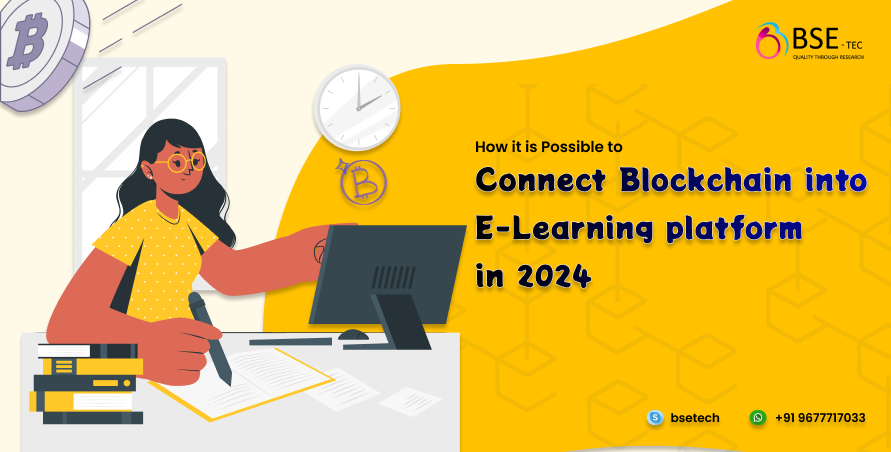In recent years, blockchain technology has revolutionized the way we think about trust, transparency, and transactions. At the forefront of this transformation is Ethereum, a powerful platform that enables developers to create decentralized applications (dApps) and smart contracts.
But what exactly is a smart contract, and how can you deploy one on the Ethereum blockchain? will guide you through the exciting journey of deploying your first Ethereum smart contract.
Whether you’re a seasoned developer looking to expand your skills or a complete novice eager to dive into the blockchain world, this step-by-step tutorial will provide you with the foundational knowledge and practical skills you need to get started.
What is Ethereum?
Ethereum is a decentralized, open-source blockchain system that enables developers to build and deploy smart contracts and decentralized applications (dApps).
It was proposed in late 2013 by Vitalik Buterin and went live in July 2015. Ethereum’s blockchain features a built-in cryptocurrency called Ether (ETH), which is used primarily for two purposes:
- Transaction Fees: Users pay ETH to execute transactions or smart contracts on the network.
- Incentives for Miners: Miners are rewarded with ETH for validating and confirming transactions on the blockchain.
Ethereum’s unique feature is its capability of executing smart contracts, which are self-executing contracts with the terms of the agreement directly written into code.
What is a Smart Contract?
A smart contract is a piece of code that runs on the Ethereum blockchain, and it automatically enforces and executes the terms of a contract when predetermined conditions are met.
These contracts eliminate the need for intermediaries, reduce costs, and enhance transparency. Smart contracts are immutable, meaning once deployed, they cannot be altered, and they operate in a trustless environment where all parties can interact without needing to trust each other.
Why Use Smart Contracts?
- Efficiency: Automate processes and transactions without manual intervention.
- Security: Cryptographic security ensures that contracts are safe and tamper-proof.
- Cost-Effective: Reduces costs associated with intermediaries.
- Transparency: All participants have access to the contract code and its execution history.
Step-by-Step Guide to Deploying Your First Ethereum Smart Contract
Before you start, ensure you have a basic understanding of Solidity (the programming language for writing smart contracts) and that you have the following tools installed:
Node.js and npm
- Truffle: A development framework for Ethereum.
- Ganache: A personal blockchain for Ethereum development.
- MetaMask: A crypto wallet and gateway to blockchain apps.
Step 1: Set Up Your Development Environment
Install Node.js and npm: Download and install Node.js from the official website.
Install Truffle globally: Run the following command in your terminal:
bash
npm install -g truffle
Install Ganache: Download and install Ganache from the official website. This will give you a personal Ethereum blockchain to deploy contracts.
Install MetaMask: Add the MetaMask extension from the Chrome Web Store and set it up by creating a wallet.
Step 2: Create a New Truffle Project
Create a directory for your project and navigate into it:
bash
mkdir MyFirstContract
cd MyFirstContract
Initialize a new Truffle project:
bash
truffle init
Step 3: Write Your Smart Contract
In the contracts folder, create a new file called MyContract.sol and add the following code:
solidity
// SPDX-License-Identifier: MIT
pragma solidity ^0.8.0;
contract MyContract {
string public message;
constructor(string memory initialMessage) {
message = initialMessage;
}
function setMessage(string memory newMessage) public {
message = newMessage;
}
}
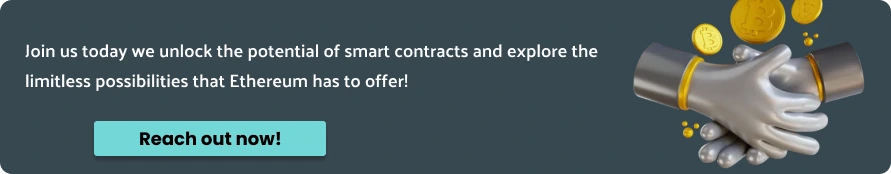
Step 4: Compile the Smart Contract
Run the following command to compile your smart contract:
bash
truffle compile
This will generate the artifacts required for deployment in the build/contracts folder.
Step 5: Deploy the Smart Contract
Create a new migration file in the migrations folder called 2_deploy_contracts.js:
javascript
const MyContract = artifacts.require(“MyContract”);
module.exports = function (deployer) {
deployer.deploy(MyContract, “Hello, Ethereum!”);
};
Start Ganache to create your local blockchain and note the RPC server address (often http://127.0.0.1:7545).
Configure Truffle to connect to Ganache by editing truffle-config.js to include:
javascript
networks: {
development: {
host: “127.0.0.1”,
port: 7545,
network_id: “*”, // Match any network id
},
},
Now, deploy your contract:
bash
truffle migrate –network development
Step 6: Interact with Your Smart Contract
You can interact with your deployed smart contract in several ways, including using Truffle Console or writing a front-end application using web3.js or ethers.js.
To interact through Truffle Console, run:
bash
truffle console –network development
You can then fetch your contract instance and interact with it:
javascript
const instance = await MyContract.deployed();
const message = await instance.message();
console.log(message); // Should print ‘Hello, Ethereum!’
await instance.setMessage(“New message!”);
const newMessage = await instance.message();
console.log(newMessage); // Should print ‘New message!’
You have now deployed your first Ethereum smart contract. Understanding Ethereum and smart contracts opens up numerous possibilities in decentralized applications, finance, and beyond.
You can continue learning Solidity, explore dApp development, or dive into more advanced concepts like token standards (e.g., ERC-20, ERC-721) to further enhance your blockchain knowledge.
Conclusion
BSEtec, a leading Smart Contract Development Company, is building Ethereum smart contracts encompassing the entire lifecycle, from initial consultation to development, deployment, and ongoing support. Their focus is on delivering secure, efficient, and effective smart contract solutions that meet client needs while leveraging their expertise in blockchain technology.