Swiggy Clone Or Doordash Clone? Which Is The Best Food Ordering Script?
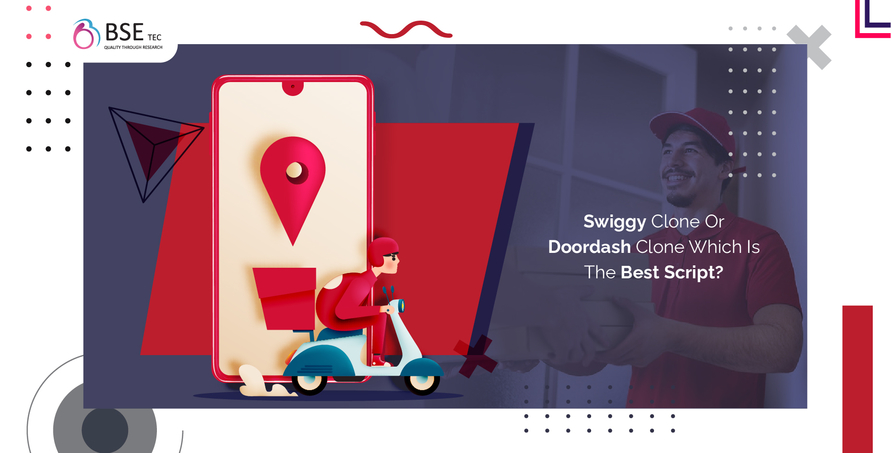
Swiggy app is the most popular food delivery chain in India, headquartered at Bangalore. The app is a success because it meets the standards of the Indian population, delivering sumptuous food on time. Doordash is yet another app serving various parts of the world and has various options for delivery and takeaway. Both the apps are more or less similar but every product or service has the unique selling point that makes it stand against the odd and make it to the top. The reason why both swiggy clone, as well as doordash clone scripts, are in demand is that the existing apps are successful and have gained the recognition from people.
Here, we analyse both doordash clone script and swiggy clone script to understand the significance and the differences. But before that, let us understand what’s a food delivery script and how you can use it to create an app like Swiggy, Zomato, Doordash, etc.,
What is a food delivery clone?
A food delivery clone script, like any other clone script, is a turn-key and ready-made script created using the best technology, targeted to create a food delivery app like swiggy using the swiggy clone. The purpose is to create an app similar to an existing successful application and establish a brand among the competitors.
Why create a Swiggy Clone Script?
In recent years, there is a great shift from dining in, to ordering online especially because it is way more convenient and saves time. Did you know that Pizza Hut was the first company to have launched online ordering system back in 1994? We have evolved way far and now we have food at our doorsteps, with a variety of restaurants to choose from.
All the more, the Covid-19 pandemic has put a temporary stop to dining services in most places. This is one of the reasons why restaurants are also highly dependent on the delivery personnel to meet their customer demands.
There are two ways to manage a food delivery app. If you own a restaurant, you can manage your food orders and hire delivery personnel, this way you can save the commission that you would have to give to the delivery partners. If you do not have a restaurant yet, you can create a food ordering and delivery app and partner with restaurants in your locality.
Users of the food delivery app
- Admin: Controls and manages the entire app. Holds the database of the restaurants and the users. Solves the disputes and manages the overall activities and owns the app.
- Customers: Can access all the features in the front-end and order food. The interface is user-friendly and has easy navigation.
- Delivery Staff: The delivery personnel have a specific app interface that helps them track the exact address, lets them to communicate with the customer via call or chat and to drop a rating once they finish the delivery.
- Restaurant: The restaurants have a simple interface with an option to receive orders, approve and to communicate with both the delivery personnel as well as the customer.
Which clone script is the best?
To create a food delivery app, you would need the right clone script and the most used food delivery app clone is doordash as the app is available across different countries. But swiggy is a leading brand only in India. However, both apps almost have the same interface and features. We would highly recommend that you use Food Plus- a swiggy clone open source script as it has the combination of both the clones.
Once you choose the script, you can decide on how your app should look like and who your target audience is. For instance, you might be an exclusive delivery app for ice cream and cold beverages, so you should create your promotional message, app theme and every detail accordingly. Below is the list of features that you can avail in a doordash clone script.
What are the features of food delivery clone app?
Remaining Heading are under
- Python: It’s simple structure and syntax made PYTHON, an effective programming language.
- Django: Comparing with other frameworks, Django consumes very low memory space.
- Redis: Redis lies with the storage of the whole database in primary memory that leads to extreme speed.
- Restaurant Register: The restaurant Registration page is only permitted to the restaurant owners.
- Manage Branch: The owner can manage multiple tasks in a single portal. They can manage the Order list from the customer.
- Clone Branch: The owner can clone existing branch details while creating a new branch.
- Order Info: The owner can track the order based on an individual branch (or) all branch. They will manage all information like Order no, User details, Address, Amount, payment, and order status. Information will be registered as per the orders received.
- Review: Restaurant Owner can view all user comments & rating for each branch. Every posted review will be registered on the review page to help owners to improve their service.
- Schedule: The owner can manage and post job requirement in the restaurant schedule management page at any time and it’ll be notified to all the nearby dashers. They will be allowed to apply for jobs.
- Dasher: The owner can view separately each dasher’s profile and their previous orders in detail with the help of user reviews and ratings, before approving.
- Dasher & Restaurant/Owner interaction: The owner has an option to interact with dasher through dasher’s profile. All the comments and questions will be registered in “Comment Field”.
- Notification: The owner will be notified of any new orders placed and also if any new request made by dasher.
Features of the Food delivery app
- Social Login: Users can log in straight away using their existing social media accounts rather than filling up sign up forms.
- Explore Restaurants: Customers can lookout for the best restaurants in the locality and learn more even without stepping out of the house.
- Build Orders: The users can add as many items as they need in the order list and check out once they are done.
- Orders Management: To manage orders and resolve the issues that may arise, the order management feature is helpful.
- Track Delivery: Customers can track their order right after they place the order, till they receive it.
- Reviews And Ratings: Once they receive the food and relish it, the users can comment on their experience and rate the food accordingly.
- Alert And Notifications: The alert and notifications prompt the users to know where their order is and get offers once in a while.
Cost to Create a Swiggy clone App
You can request a price to get the complete swiggy clone open source from us. Here’s the benefit of getting our Food Plus swiggy clone:
- 3 Months Free Support & Updates
- Full access to its source code
- Premium Technical Support
- Free Installation
- User-friendly admin panel
- Prevent backdoors
- Reliability
- Flexibility and Freedom
- Support and Accountability
Tip: Both Swiggy and Doordash get most of their traffics from Youtube through paid ads and collaborations, so you can consider Youtube as a feasible medium to attract more users.
Conclusion
Creating a Food delivery app would be a great move and it only requires a little research before you go ahead and launch the app. We can assure to provide our 100 per cent support throughout the app development, launch and update, if you require any. You can avail the app for Android, iOS and browser as well. Perhaps the app is highly responsive and adapts to any screen size seamlessly. Get a quote today by just sending us a couple of information. We’ll get back to you quicker than you expect. Try out Food Plus demo app to understand better and to get an idea on how you can customise if you had a similar app.




