Wearable App Development
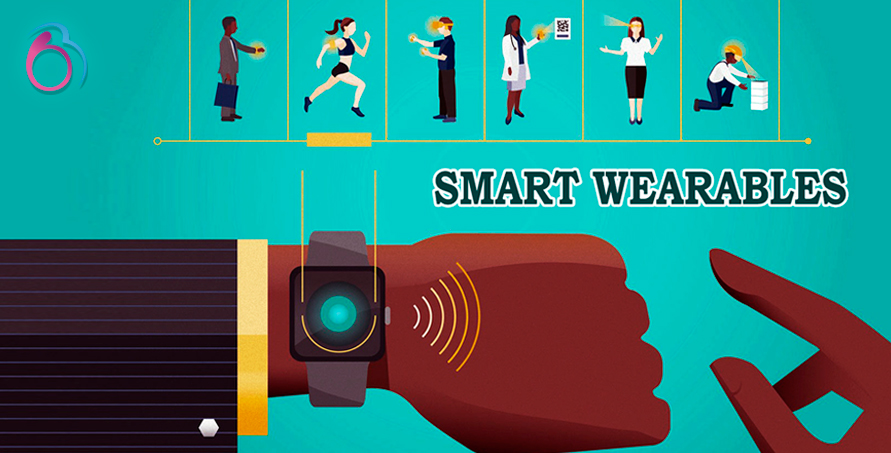
People are having PCs, Laptops and Tablets for their personnel and official computing purposes. And most commonly many of us are having smartphones (i.e mobile phones) with us all the time. Though we carry them, they are not connected to us. But, what if, we have a small device yet powerful that is connected physically all the time and importantly a wearable. And what all the useful things that it can offer to people are something awesome and great. Yes, we are talking about.
Wearable Smart-Devices
Today, wearable devices and apps are slowly getting into people’s day-to-day activities. Be it a healthcare and for wellness or sports-front and navigation purposes, these apps are very useful indeed. The current apple watch’s electrocardiogram feature allows wearers to monitor heart-rates.
Wearable Devices and their Application Developments are known as “Innovation Triggers” at this Information Age. Wearable with IOT (Internet of Things) integrated apps are even more fascinating and trending technologies. Let’s discuss the various wearable platforms and implementation.
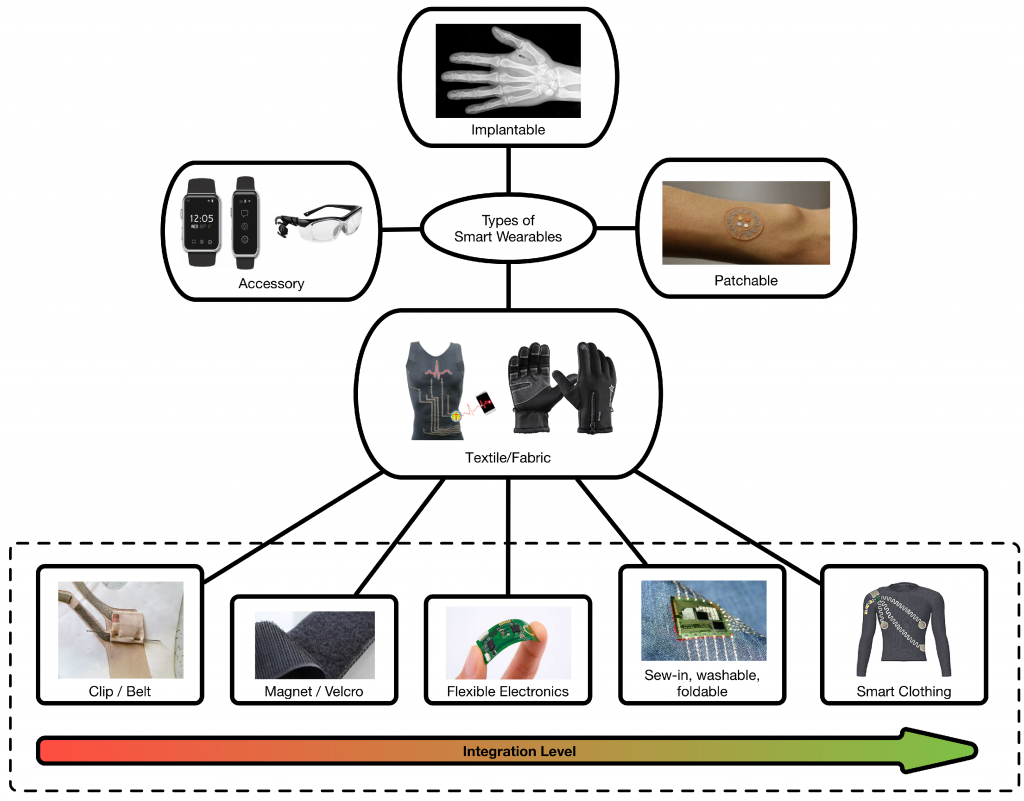
Categories of Wearable Devices and Apps
- iOS SmartWatch
- Android Wear
- AR/VR Head-mounts
- Smart Glasses Apps
- IoT Based Wearable Apps
SmartWatch: Development Platforms and Implementation
SmartWatch is a wearable Computing in the form of wristwatch. It provides a touch screen and displays all the required information. It can be integrated with smartphones, sensors, head-mounted and IoT devices. Smartwatch can also be connected with Wi-Fi, Bluetooth and GPS. The following are the list of SmartWatch platforms:
- WatchOS: the operating system powering the Apple Watch
- Android Wear: the Android spin-off for wearables
- Tizen: the Samsung-backed operating system
- Pebble OS: the operating system powering the Pebble watches
In this blog, we will be discussing briefly about watchOS and Android Wear
IOS SmartWatch
It was in the year 2015, Apple jumped into wearable market. Their series of Smartwatches were keenly followed by youngsters across the globe. Their latest Apple Watch Series 4 won the best product of the year. Let’s see what platform the developers are using to make apps for the iOS based wearables.

WatchOS
Based on iOS operating system developed by Apple. Developing for watchOS requires:
- Apple Developer Account
- Xcode
- WatchKit SDK
- Using Swift or Objective-C
WatchOS Implementation Steps:
Typical workflow of developing a basic watch app would be:
- Make sure, we have installed the latest Xcode version with WatchKit Support
- Create Empty Project with “Single View Application” and choose language as Swift
- Using WatchKit Support, The target has to be set as “WatchKit App”
- Now that, the project is ready with WatchKit classes: By default, there will be two directories: WKExample WatchKit Extension and WKExample WatchKit App
- Run and test
WKExample WatchKit App contains a storyboard where you can design your Watch App.
WKExample WatchKit Extension has all the classes that we need for developing watch app.
Watch OS Architecture:
With the support of Connectivity Framework and APIs, Wearable Device with WatchKit SDK and Smartphone with iOS are connected. Here, the WatchOS app is a bundle of resources and code. The resources include UI and all media required for the app. WatchConnectivity is the way to access information that’s kept inside the iOS app.
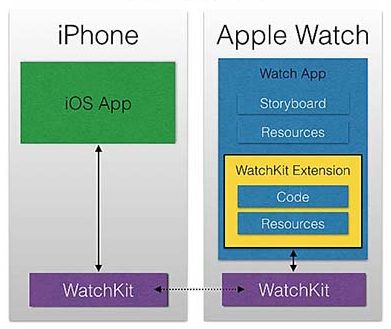
Android SmartWatch
Samsung was the first to introduce Smartwatches to Android market way back in 1999, followed by Sony. Since then, many developments were happened. Some of the Android powered smartwatches are: Moto 360, LG G Watch, LG Watch Urbane, LG Watch R, Asus Zenwatch 2, Sony Smartwatch 3, and the Samsung Gear Live etc.,Now for the developers who are eying for Android based wearable, have got a platform to develop their own apps.
Android Wear SDK: A free to use Android platform for developers. Developing for Android Wear requires:
- Android Studio with the Android Wear SDK
- Using Java
Android Wear Implementation:
Android Wear works by communicating wirelessly over Bluetooth between the wearable and a handheld device. (smartphone). Once the wearable device (Smartwatch) has been paired with the smartphone, the OS begins sending a series of notification messages automatically to the Smartwatch. All the inputs, actions and data are updated and synced through set of APIs
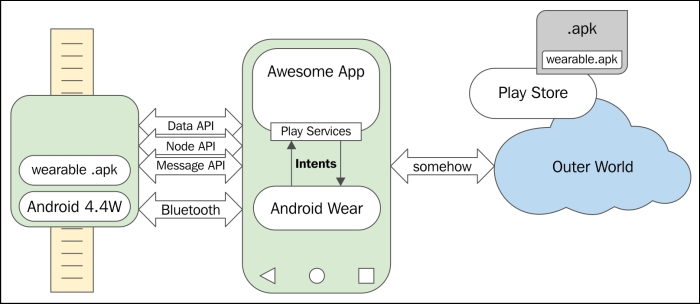
- Data API: This class is responsible for synching data between the connected Android wearable and the handheld device
- Node API: Responsible for keeping track of all connected or disconnected nodes that have been established within the wearable network by the NodeListener interface.
- Message API: Responsible for sending across short messages to each of the connected network nodes between the wearable and the handheld device.

Android Wear App development Steps:
For a simple Android app, that sends a notification from a phone to a paired Wear device, the workflow would be:
- Set up an Emulator with Android Wear square or round device using AVD Manager and Install Android Wear app from Google Play
- Install Android Wear app in our Smartphone, Pair our handset with Wearable (SmartWatch) and enable developer options (i.e. adb debugging) on the wear device. Next, connect the smartwatch to our development machine. Now, we should be able to install and debug apps directly in our watch.
- Create New Project with “Mobile” Module as Target, create UI and functionality
- Run the mobile module the same way we run any other Android app. Since our development machine and wearable device are paired, running the project on your device will display notifications on your wearable.
- Test and Deploy
Wearable apps bridge the gap between technology and everyday life, enhancing health, fitness, and convenience. The future is wearable, and it’s right on your wrist.
AR SmartGlass and VR Headmounts: App Development Platforms
AR SmartGlass

SmartGlass is based on See-through wearable technologies. Some important and useful information are either displayed on their SmartGlass field of View or virtual contents are overlaid and augmented on the real world. The following are some of the popular Wearable devices and platforms
- Google Glass
- Microsoft HoloLens
- ODG R-9 SmartGlasses
- Vuzix SmartGlasses
- Leap motion AR SmartGlass
Each of the above devices has their own platforms and providing SDKs to developers to make commercial apps of their own. SmartGlass Industry started getting a wide attention when Google came up with their glasses. Though it was not successful due to its single-side (mono) display, the other leading markets were continuously improved and brought their products to people. Let’s briefly discuss about Hololens based wearable app development.
Microsoft Hololens: It’s completely based on Holograms and Augmented reality, developed by Microsoft. To develop apps for this wearable, the following platforms and tools are required:
- Latest Windows OS
- Latest Visual Studio
- Unity3D
- Mixed Reality ToolKit/SDK
- HoloLens Emulator

Hololens App development Steps:
- Install latest Windows OS 10 or later, Visual Studio and HoloLens Emulator
- Install Unity3D, create project
- Download HoloToolkit Library files into Unity and do the toolkit setups
- Create Contents (Video/3D Objects/UI and relevant data
- Correct the orientation and position of content to the center of user point of view
- Add the scene to Build Setting and change the Platform to Windows Store
- Export and Build.
- Load the project into Visual Studio, Compile and deploy
- View it in Hololense Emulator and install the app in HoloLens
VR HeadMounts

VR Headmounts are based on Immersive Vision technologies and Computer-generated experience. It’s completely a closed virtual world where the user can’t see what actually happens outside the world. Nowadays, VR headmounts are very common and people are using them for gaming, edutainment and for immersive experiences.
There are a lot of companies have come up with their VR HeadMounts. The following are some of the popular HeadMounted Wearable platforms available in the market:
- Oculus
- Google CardBoard
- HTC Vive
- Day Dream
- Sony Playstation
Samsung has come out with their wireless VR headset GearVR powered by Oculus, which was quite successful with their selected smartphones. Oculus Rift is the other powerful VR headset with high quality. Developers get their libraries and SDKs to make their own virtual reality apps. Let’s discuss about Google’s CardBoard app development.
Google CardBoard: Though Google has released their own high-end VR headmounted device “DayDream” which only runs on selected android devices, Google Cardboard has been so widely used platform for VR wearable apps as this is simple and affordable way to experience VR. To develop apps for Google Cardboard, following are required:
- CardBoard headmounted device
- Google Cardboard SDK
- Unity3D
- Android Device

Google Cardboard VR Headmount Wearable App development Steps
- Get your own Cardboard which is very cheap
- Download Google Cardboard SDK for Unity
- Install Unity, create new Project
- Setup VR Camera for Player’s dual eye
- Create virtual content and environment with Required interactions and UI
- Switch to Android platform and set up VR platform as Google cardboard in build settings
- Build and Install in Mobile
- Test and Deploy
IoT Based Wearable App Development
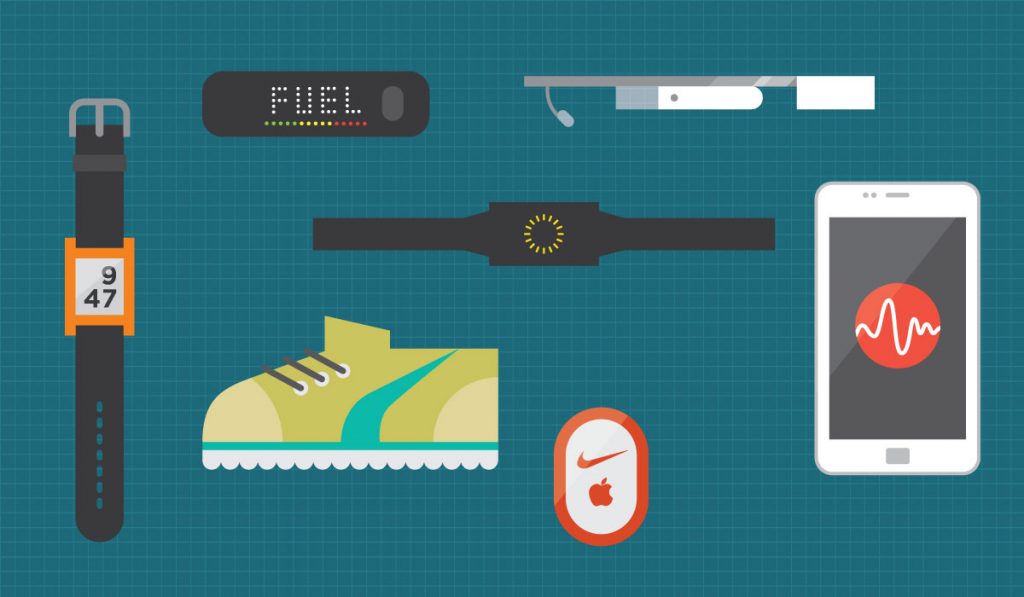
It will be incomplete for wearable apps if they are not integrated with IoT (Internet of Things). Because, IoT is the hallmark for wearable computing right now! Wearable apps that communicate with “things” such as Sensors, Cloud, electronics and software are standing out from the Crowd. IoT enables Wearable apps more useful for the people in the following ways
- Healthcare Based Wearable apps
- Navigation (with Google APIs) guide
- Wellness and Sports helping apps
- Interacting with VR headmounts and SmartGlasses through Smartwatches
Conclusion
As we conclude, in this blog we’ve explored varies wearable app development platforms and how we can develop our own apps for the wearable devices. It was wonderful writing this blog. Thank you for your time in reading this blog. Hope you got some information on this fascinating technology.
Did you find this article useful? Let us know by leaving a comment below, or join us on Twitter and Facebook.




