Storyboarding – Online tutoring instructor best friend
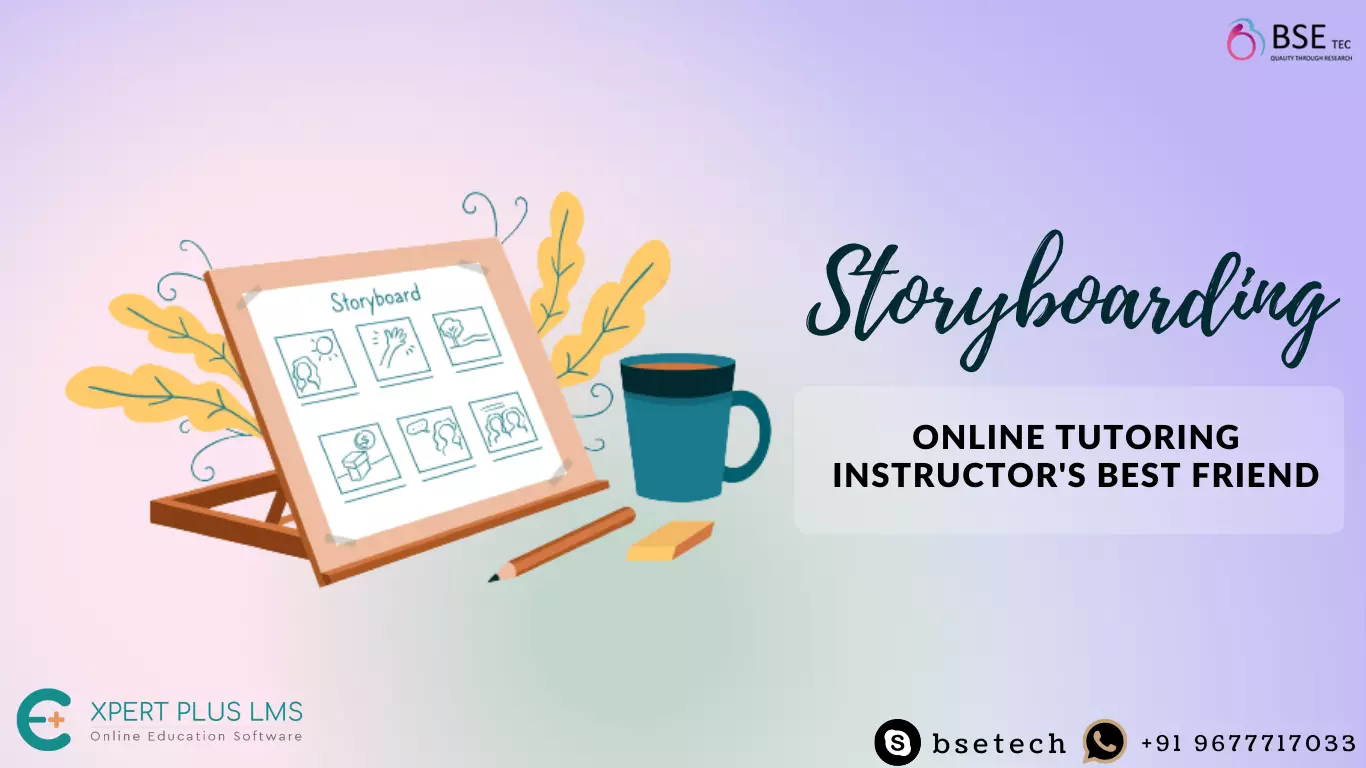
Storyboarding is not limited to filmmaking. Storyboarding is like a map to our eLearning process. We will see in detail the ABCs of storyboarding process.
What is a storyboard?
As the name suggests, the storyboard tells the story of the eLearning course, It is a tool, a document, slide deck, or prototype used by the instructor or training developer to create a framework of the eLearning course they are creating. This assists in organizing and presenting course content in a way that engages the learner, such as through the use of dialog boxes and interactivity. In addition to textual content, the instructional designer should think about how to visually interact with the learner. What images, icons, charts, infographics, or animations will most effectively complement the learning objectives?
Why Use a Storyboard for eLearning:
Apart from helping plan an eLearning course, Storyboard has more compelling reasons to use it in an eLearning course. Some of the top reasons to use storyboarding for eLearning are,
- Helps visualize training design: A key benefit of storyboarding is it shows
- How the course will look and function?
- What kind of images will be used?
- What type of user interface will be presented to the learner?
- What kind of animations and interactions will engage your audience?
- Aids team collaboration: A storyboard allows a subject matter expert, a project manager, a graphic designer, and other team members to assess your eLearning project.
- Identify weaknesses in training design: One of the most advantageous aspects of storyboarding is the ability to imagine what will occur on screen, how your audience will engage with the training, and spot any flaws in the eLearning design. By going through your storyboard with a ‘user hat’ on, you’re sure to find numerous things that can be enhanced or adjusted.
- Saves time: It may appear that storyboarding is a lot of work when you could just start creating eLearning content right away and make modifications as you go. It takes time to create a storyboard, but it is time well spent. Signing off on your complete design will save you a lot of money later if big modifications occur after development begins. In the long term, storyboarding saves everyone time on larger projects and makes project management easier.
Components of an eLearning Storyboard: The must-have components of an eLearning storyboard are,
- Screen/Slide number and Title: Adding a screen or slide number avoids confusion for us and others. This could be the visible ‘Title’ line of the slide, or a description of the slide, such as ‘Jump page,’ ‘Closing slide,’ and so on. Whatever you choose, make sure it is consistent.
- Navigation: You may need to define the path the user will take after clicking a specific element on the screen, such as to the next or previous slide, to a popup form, to begin a quiz, and so on.
- Graphics and animation: You can discover placeholder images, build graphics mockups, or just express your intentions to the designer/animator.
- If possible, use thumbnails of the full-size photographs.
- If you’re using animation, give a detailed description of what it will depict, including timings.
- Audio narration script: This script includes the voice-over narration that will be added to the video lecture, it is better to double-check the audio narration script to avoid last-minute complications.
We hope that this blog provided an overview of storyboarding and its key benefits. If you are an instructor looking for LMS software to launch your eLearning or Online tutoring platform, checkout ExpertPlus LMS, the best LMS clone script to easily launch your udemy-like app or website. Contact BSEtec for more details and a free live demo.





I read this piece of writing completely regarding the difference of
latest and preceding technologies, it’s amazing article.